How to use paypal in myanmar (Using MAB Bank) English
https://www.paypal.com/my
Then we need to fill our Name, email address and passport
number as below. Choose your country as Malaysia because Myanmar is not available
as of right now. After you have filled your name, email and password, click
next and continue. Choose your nationality as Myanmar for ID choose passport
and fill your passport number if you have or if you do not just fill as MB or
MD and six digits number. Fill your address any of condominium in google map or
you can use my address that I show in picture as below. And fill phone number
start with +60 and follow by 11, 14 & 16. Then agreed the term and condition
and your account has successfully created.
After that, you need to verify your email address. To do that go to your email and check your update tab on your email.
After you have confirmed your email address, in order to
purchase/send money via online you need to add your debit/credit/prepaid card
to your account.
Click on link a card or bank and choose link a credit card and
you will need a visa card or master card from any bank. I am using MAB bank’s
Visa prepaid card. Important thing is you need to have at least three dollars
in your card account if your card is debit or prepaid card. Then, please put
your card number details. Choose visa if you card is visa. Put your credit card
number on your front of your card and expire date is also on the front of the
card. The security code is your CCV number on your back of the card. Then click
link card.
After you have added your card, you need to confirm the card owership. You need to click on the card is written as Ready to confirm.
As from picture above, click confirm card. Then, you need to check four digits that will appear in your card’s transaction list. As you can see from below screenshot. It will start PP. Copy that four digits and paste it into the box, you are successfully added card into your account, and you can start using purchase and sending money. However, as of right now you cannot withdraw your money in PayPal account to your bank because Myanmar banks do not support that.
thank you so much
Sharing is caring
Bightet




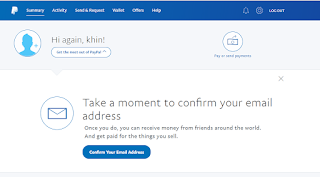





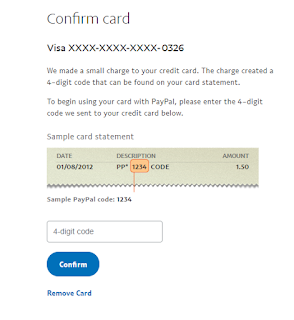


paypal ကေနပို႕တဲ့ကုတ္ေလးလုံးကို bank account transaction ထဲမွာၾကည့္ဆိုတာသိပ္နားမလည္လို့ပါ။
ReplyDeletei will link with master card , so how can i see those code ? where can i check this?
with malaysia address, is there any effect on future payments ? l
Check in your account transactions list. There will be 4 digits code start with PP. Nope . It won't affect your future payments.
ReplyDeleteအစ္ကို အဲ့လိုသံုးတာ
ReplyDeleteLock ေတြလာေတြက်ဖူးလား
က်ြန္ေတာ့္ Acc တစ္ခုက Lock က်သြားလို့
ဘယ္လို ျပန္ျဖည္ရမလဲ မသိေသးဘူး
အကိုကbank ကိုmoney withdrawလုပ်မှပဲID verify လုပ်ခိုင်းတာတွေ့ဘူးတယ်၊ ဒီတိုင်းသုံးတာတော့ရတယ်။ lockတော့ဖစ်ဘူးဖူး။
ReplyDeleteCan make withdraw from MAB which transferred from paypal?
ReplyDeleteNo currently u can't withdraw to Myanmar bank from PayPal credit unless you have a overseas bank account.
Deletethat mean I need to get foreign currancy account
DeleteI'm from Myanmar and if there were a payment which was sent by any other countries , how could I withdraw my payment? Or Is there a way, if I have any relatives or friends at the foreign countries , could I get my Payment?
ReplyDeleteYes if you have friend have overseas bank account, u could withdraw to that account.
DeleteHello Mr. Htet Myat Aung
ReplyDeletePlease contact to me. I need some more information from you regarding how to apply for PP account.
My mobile> +95 09 450047748
U may read the post above. If you have any questions please leave a comment here.
ReplyDeleteCan I connect with simple saving account? Is it use only for visa or master?
ReplyDeleteIt is only for visa, master and other card that listed in PayPal site. I'm pretty sure currently we can't link our local mm bank to PP yet.
DeleteI wanna try to cash out with mm kyat, & i have no idea for joining kba bank account. I don't wanna do virtual visa card because it can use for online payment. if you have a advice plz give me something.
ReplyDeleteYou may apply physical visa card at ant bank right now. Credit or prepaid. To withdraw money from PayPal to mm bank is currently not supported. You may send ur and ask fro help to withdraw if they process foreign bank account. I hope this will help you.
DeleteThis is such a helpful blog for me. Thanks bro.
ReplyDeleteHi Ko Htet Myat Aung, I click the link you provided to create an Paypal a/c. But I can't find the page ( Buy with Paypal/ Receive with Paypal) as you explained above. I have little knowledge in IT. Pls help. Thank you.
ReplyDelete